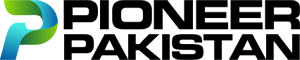Remote working is no longer an esoteric option but is becoming the new normal. Whether because of global events or technological advancements, more companies and employees are now embracing the new trend in remote working. To stay productive and efficient at work while being away from the office, it’s crucial to leverage the right tools and technologies. The Emergence of Remote Work: A Guide to Essential Productivity Tools highlights the necessary tools for remote work, covering everything from communication and collaboration to time management and project tracking.
1. Communication Tools for Seamless Collaboration
Communication is the key to successful remote working. In case you cannot be with your teams face-to-face. Good communication tools ensure constant contact. So that in real time, the teams can work together.
- Slack
Slack is a powerful used communication tool for remote teams. Its friendly interface ensures smooth and easy chatting using channels, direct messages, and threads. Slack is a complete communication hub. It integrates apps, lets you share files, even facilitates voice or video calls.
- Zoom
Zoom is one of the most impressive video conferencing tools. It provides very high-quality video. It also offers screen sharing, and gives virtual meeting rooms. It allows you to do quick team check-ins and has support for larger webinars. The tool is always trustworthy because one has to communicate remotely through video and team collaboration online.
- Microsoft Teams
In addition to the Office 365 suite, Microsoft Teams also comes with a good communication feature list. It allows users to conduct video conferences. It also allows them to be part of a group chat, and share files in one integrated system. It’s more suitable for businesses already aligned with Microsoft’s ecosystem.
2. Project Management and Task Tracking
In handling a remote team, you require the tools that manage the tracking of the progress, assignments, deadlines, and all those such things. These tools ensure everyone stays in line about what should be done at an end.
- Trello
Trello is a graphical project management tool for teams. It uses boards, lists, and cards to help organizations in organizing tasks or managing projects. It is quite versatile. It supports tracking of task progress, setting deadlines, allocating members, and linking to any app such as Slack and Google Drive.
- Monday.com
Monday.com is the work operating system. It helps teams to have their own way by creating workflows, tracking projects, and collaborating in real time. It’s very visual. Because it uses timeline views, dashboards, and automations to enhance productivity.
- Asana
Asana is yet another very popular project management software. It helps teams track and manage tasks, prioritize them, and monitor progress. It clarifies what has to be done, by whom, and by when. So, it is very suitable for remote teams.
3. Cloud Storage and File Sharing
Shared files and documents must be easily accessible to remote teams. With the use of cloud storage tools, files can be stored, shared, and collaborated from anywhere around the globe.
- Google Drive
Google Drive is cloud storage. It has become one of the most widely used services. It is used for storing, sharing, and collaborating on documents. Sheets, Google Docs and Slides enable teams to work on projects in real-time. So that all parties are always working off the same page.
- Dropbox
Dropbox is another highly-rated cloud storage application. It has gained popularity lately because of its usability and flexibility in sharing files. This application allows for the safe storage and access of files by a remote team, easy sharing of large files, and real-time collaboration on projects.
- OneDrive
It is a cloud storage facility provided with the suite of Microsoft Office 365. Cloud storage is provided with full integration of Microsoft Word, Excel, and other applications under the Office suite. Therefore, this can really be a good fit for those businesses who are already using Microsoft tools and they want to take advantage of the cloud solution to store and share documents.
4. Time Management and Productivity Tools
To be productive while working remotely requires skills and tools in time management and keeping distractions at bay.
- Toggl
It is a time-tracking tool. It is helpful for individuals and teams. It enables them to track the time that they spend on a particular task. This tool is very useful for remote workers. It ensures that they are properly manage their time and meet project deadlines.
- RescueTime
RescueTime will track the time spent on various websites and applications, giving the impression of productivity habits. It helps remote workers to optimize their workflows for more efficiency by identifying wasteful activities.
- Focus@Will
Focus@Will is a sort of music application. It helps those individuals who have problems in concentrating in order to focus better while being productive. It has background music that has been scientifically curated to help individuals maintain focus. It allows them to complete lots more in less time.
5. Collaboration and Whiteboarding Tools
Collaborating on ideas and brainstorming are very important in a teamwork environment to solve a problem. But it can be challenging in a remote setting. But with the help of right tools, teams can simulate the experience of working together in a physical office.
- Miro
Miro is the popular digital whiteboard. It offers a solution for brainstorming, mind mapping, and real-time collaboration on ideas. Miro’s visual interface ensures seamless collaboration whether a workflow is being designed, a project planned, or just ideas sketched out. It also doesn’t matter where the team may be located.
- Google Jamboard
Google Jamboard is the interactive whiteboard tool. It is integrated with the rest of Google’s suite of apps. It enables teams to collaborate and share their boards easily, draw diagrams together. It’s one of the more useful tools for creative teams who require a platform for real-time collaboration.
- Figma
Figma is a collaborative design tool for design teams. It enables numerous users to work in real-time on design projects. It is perfect for any remote teams who need collaboration on visual projects such as web design, user interfaces, or product prototypes.
6. Security Tools for Remote Work
Remote work poses new security threats. It is because the company data are accessed by employees from a variety of locations and devices. To achieve secure communication and data handling, the following tools are very necessary:
- NordVPN
VPNs like NordVPN encrypt your internet connection. Thus, hackers cannot access your data and make your browsing secure. Every remote worker, especially the ones who access sensitive company data, needs it.
- LastPass
since accounts and passwords are increasing, password management becomes a hassle. LastPass will securely store your password and assist you in generating strong, unique, one-time passwords for each of your accounts. Thus, it reduces the risks of data breach.
- Bitdefender
Reliable antivirus software can give remote workers complete security as they access files and communications over the internet. It keeps your devices and data are completely safe from malware, phishing, and online threats with Bitdefender’s comprehensive protection.
Conclusion
With remote work on the rise, there couldn’t be more importance for using the right tools to facilitate productivity and connection. A remote manager or remotely working individual will find these crucial tools helpful in keeping them organized, conveying effectively, and, ultimately, being productive.
You can integrate seamless remote work with effective collaboration and efficiency by leveraging communication tools, project management tools, cloud storage, and security services. As the landscape of remote work evolves further, embracing these technologies will be sure to see your team staying ahead and still thriving.